kjh00n의 기록저장소
WEB 실습 본문

R1
conf t
int fa 0/0
ip addr 192.168.100.254 255.255.255.0
no shu
ip helper-address 172.16.20.1
int fa 0/1
ip addr 10.10.10.1 255.255.255.0
no shu
int fa 1/0
ip addr 20.20.20.1 255.255.255.0
no shu
ip route 192.168.150.0 255.255.255.0 10.10.10.3
ip route 0.0.0.0 0.0.0.0 20.20.20.254
R2
cont f
int fa 0/0
ip addr 172.16.20.254 255.255.255.0
no shu
int fa 0/1
ip addr 30.30.30.2 255.255.255.0
no shu
ip route 0.0.0.0 0.0.0.0 30.30.30.354
R3
conf t
int fa 0/0
ip addr 192.168.150.254 255.255.255.0
no shu
ip helper-address 172.16.20.1
int fa 0/1
ip addr 10.10.10.3 255.255.255.0
no shu
ip route 0.0.0.0 0.0.0.0 10.10.10.1
SERVER
yum -y install vsftpd httpd dhcp-server openssh (한번에 여러개의 패키지 다운로드)
vim /etc/vsftpd/vsftpd.conf <ftp 설정>

vim /etc/vsftpd/ftpusers와 user_list 들어가서 root 주석처리
systemctl start vsftpd
netstat -antup | grep 21
vim /var/www/html/index.html <http 설정>
<h1>Main Page</h1>
:wq!
systemctl start httpd
netstat -antup | grep 80
cp -p /usr/share/doc/dhcp-server/dhcpd.conf.example /etc/dhcp/dhcpd.conf <dhcp 설정>
vim /etc/dhcp/dhcpd.conf

netstat -antup | grep 67
vim /etc/ssh/sshd_config


netstat -antup | grep 32000
Firewall
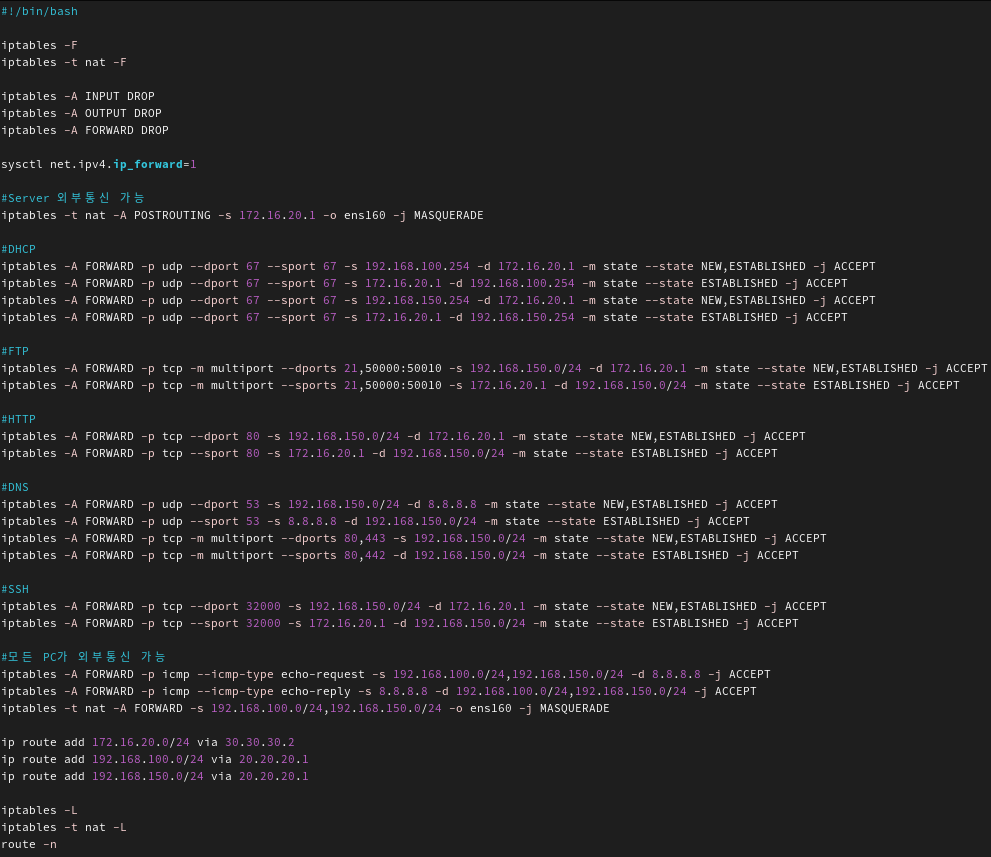
답

'SW개발 보안 구축' 카테고리의 다른 글
| WEB Encoding (0) | 2024.11.15 |
|---|---|
| WEB Session (0) | 2024.11.15 |
| WEB 인증(Authentication) (0) | 2024.11.15 |
| FTPS 구축 (0) | 2024.11.14 |
| SSL 서버 구축 (0) | 2024.11.14 |




